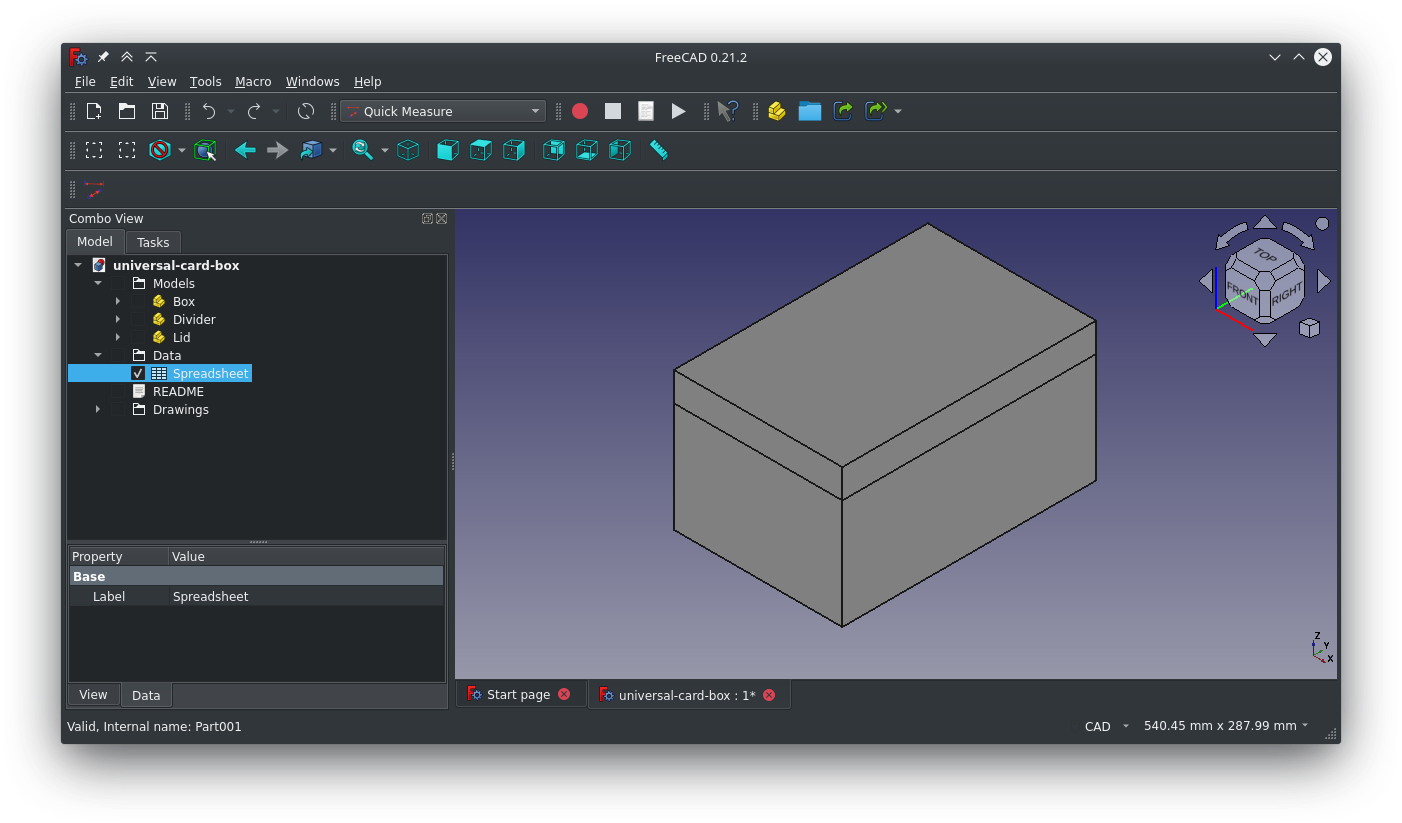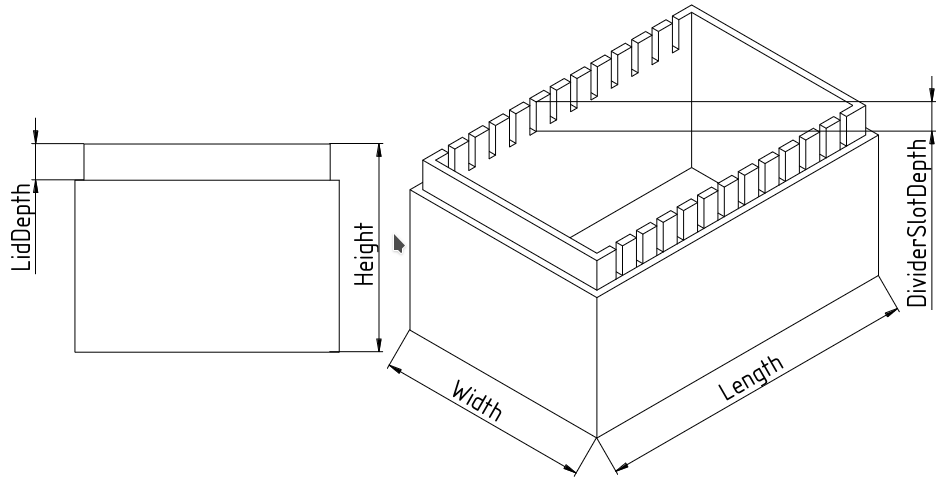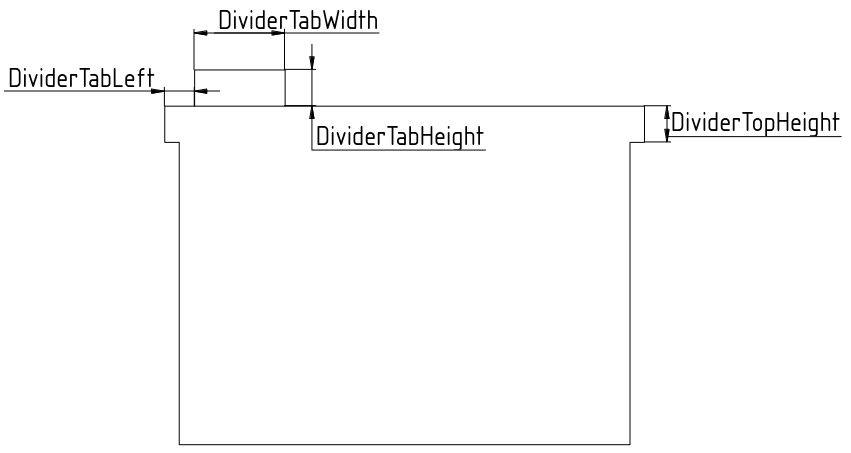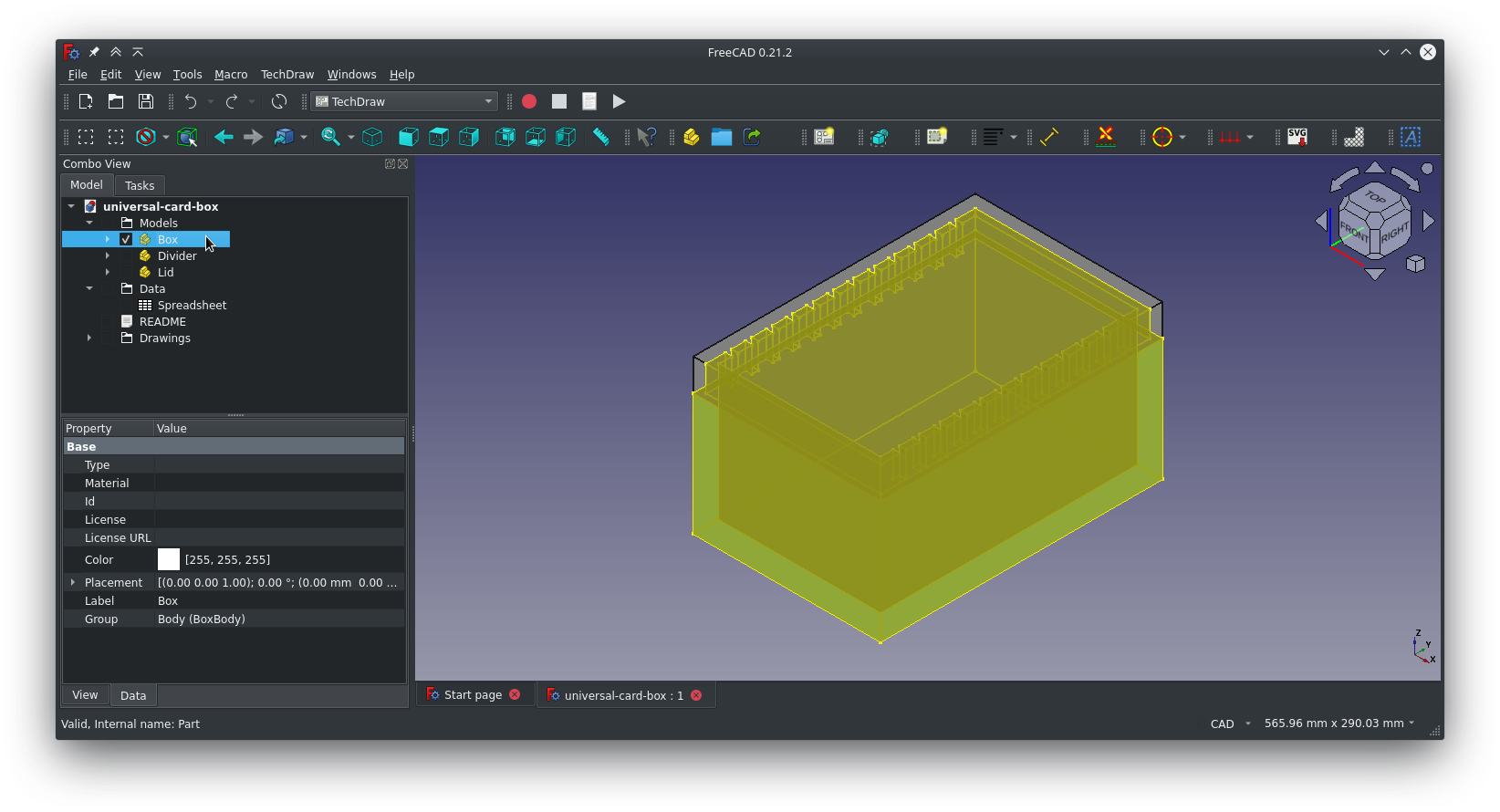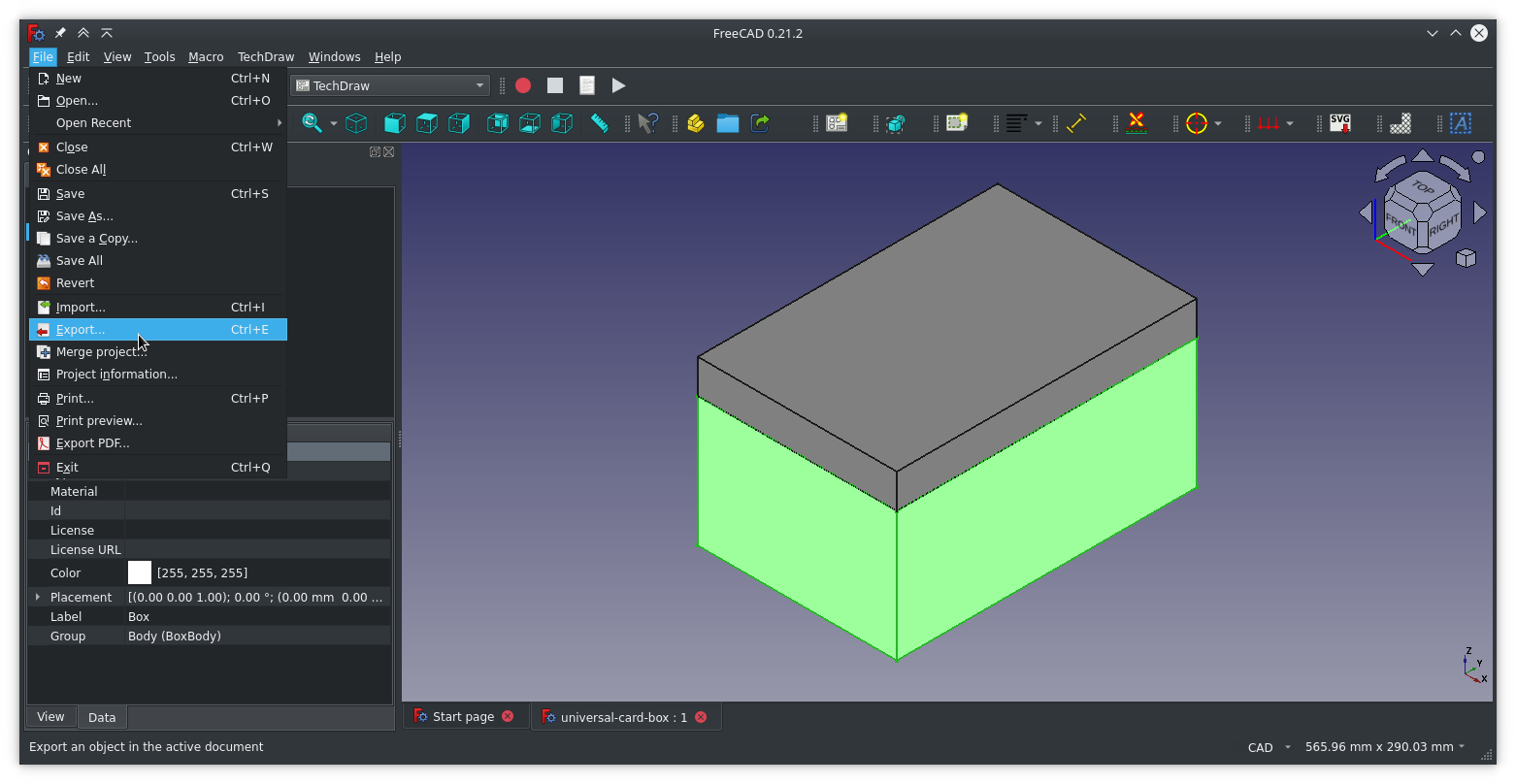Tutorial for Universal card box project that you can find on my thingiverse page
Prerequisites
This project was developed in FreeCAD 0.21.2 it should be compatible with version 0.21.0 and later. FreeCAD, an open-source 3D parametric modeler, can be downloaded from freecad.org
How to configure
The FreeCAD project contains 3 parts, a lid, box body with divider slots and a divider to separate cards.
You can modify the box dimensions via the spreadsheet stored in the Data folder within the project
Double clicking on the spreadsheet will open it in a new page:
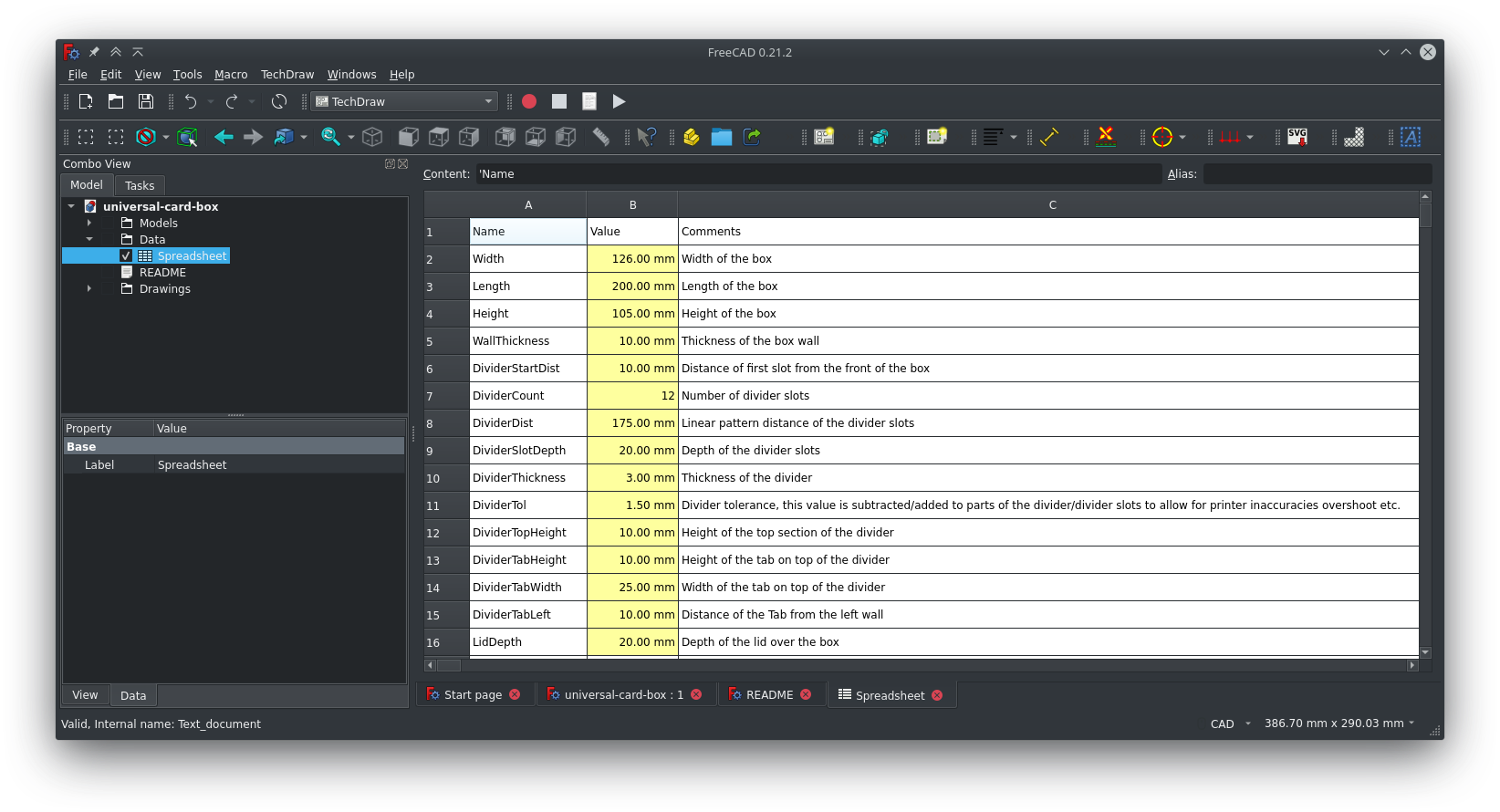
The spreadsheet contains 15 variables that can be adjusted to modify the model: `
Width: Width of the boxLength: Length of the boxHeight: Height of the boxWallThickness: Thickness of the box wallDividerStartDistDistance of first slot from the front of the boxDividerCountNumber of divider slotsDividerDistLinear pattern distance of the divider slotsDividerSlotDepth: Depth of the divider slotsDividerThickness: Thickness of the dividerDividerTol: Divider tolerance, this value is subtracted/added to parts of the divider/divider slots to allow for printer inaccuracies overshoot etc.DividerTopHeight: Height of the top section of the dividerDividerTabHeight: Height of the tab on top of the dividerDividerTabWidth: Width of the tab on top of the dividerDividerTabLeft: Height of the tab on top of the dividerLidDepth: Depth of the lid over the box
Warning: Don’t set any value to 0mm as this will cause FreeCAD to fail to compute the objects
Values entered into the spreadsheet need to be in the following format: =valuemm e.g. to set height of the box to 100mm change Height to =100mm. Without the = or units FreeCAD will fail to compute the objects
Box Dimensions
If you want to generate a box without divider slots, set DividerSlotDepth to 0.001mm.
If you want to generate a box without a lid, set LidDepth to 0.001mm (note the lid will still be generated in the project you can ignore it when exporting)
The dimensions of the lid will automatically update to fit over the box with a 2mm tolerance
Divider Dimensions
Currently the project only generates one object for the divider.
If you want multiple dividers with different tab positions, you’ll need to generate and export a separate divider for each desired tab position
If you want to generate a divider without a tab set DividerTabHeight to 0.001mm
Exporting for 3D printing
3D model parts can be found in the models folder in the project.
To export objects for printing, expand models folder and select the part you want to export
Click File Export
Set the file type as STL Mesh (*.stl *.ast) in the export file window, and click save.

License
This work (Universal card box) is licensed under CC BY-SA 4.0